Setting Message Theme
- Log in to supOS, and then click
 at the upper-right corner to go to the design center.
at the upper-right corner to go to the design center. - Select Message Management > Task Management, and then click
 at the upper-right corner.
at the upper-right corner. - Click the Theme Settings tab, select a theme type and then click New.tip
You can add a theme type by clicking
 next to the search box.
next to the search box. - Enter the information of the theme, and then click Confirm.
info
The Default Type is used as an example.
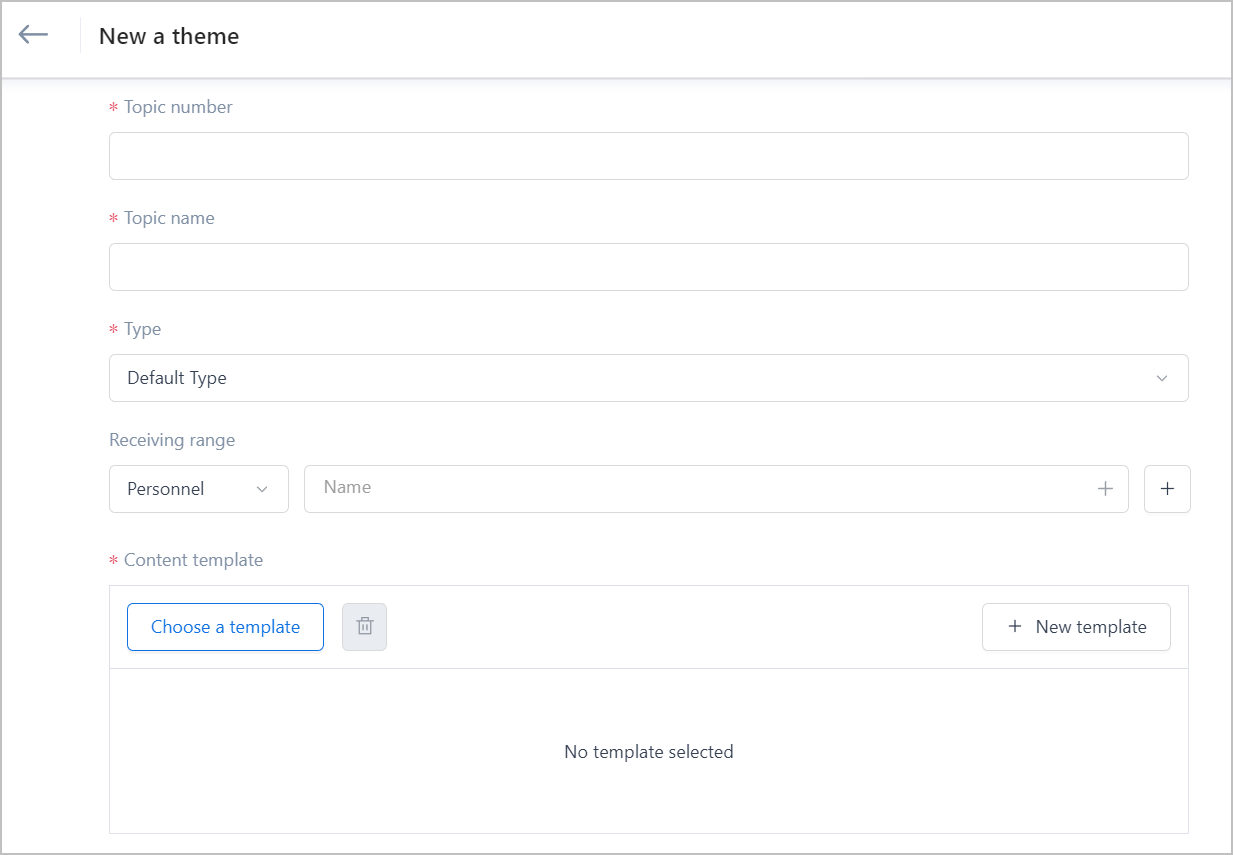
tip
You can edit or delete the template under Operation.